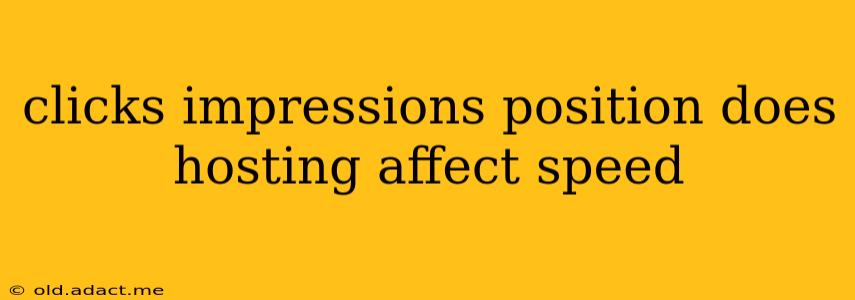Website speed is crucial for success. Slow loading times lead to frustrated users, higher bounce rates, and ultimately, lower rankings in search engine results. But how exactly does your hosting provider impact this critical aspect of your online presence, and what does this mean for your clicks, impressions, and search position?
This article explores the intricate relationship between hosting, website speed, and your overall online visibility. We’ll unravel the complexities and arm you with the knowledge to make informed decisions about your web hosting to maximize your performance.
What Are Clicks, Impressions, and Position?
Before we delve into the impact of hosting, let's define these key SEO metrics:
- Impressions: An impression occurs each time your website appears in search engine results pages (SERPs). It doesn't mean someone clicked on your site; it simply signifies visibility.
- Clicks: A click happens when a user sees your website in the SERPs and chooses to visit it by clicking on the link. Clicks are a direct measure of user engagement.
- Position: This refers to the ranking of your website within the SERPs. A higher position typically results in more impressions and clicks. The coveted top three spots often receive the lion's share of traffic.
These three metrics are interconnected; high rankings lead to more impressions, which in turn should lead to more clicks. However, a slow-loading website can negatively affect all three, even with excellent SEO.
How Does Hosting Affect Website Speed?
The speed of your website is significantly impacted by your hosting provider. Here's how:
-
Server Response Time: A slow server response time is a major culprit behind slow loading speeds. Your hosting provider's server infrastructure plays a crucial role here. A well-maintained, high-performing server will respond quickly to requests, while an overloaded or poorly maintained server will lag, causing delays.
-
Server Location: The physical location of your server also affects speed. Choosing a server closer to your target audience geographically reduces latency and improves loading times.
-
Shared vs. Dedicated Hosting: Shared hosting, where multiple websites share server resources, can lead to slower speeds, especially during peak times. Dedicated hosting, on the other hand, provides exclusive resources, resulting in faster performance.
-
Caching Mechanisms: Many hosting providers offer caching features that store copies of your website's content on a server closer to the user. This significantly speeds up loading times for repeat visitors. The efficiency of your hosting provider's caching mechanisms impacts overall speed.
-
Hardware and Software: The quality of the server hardware and the software it runs on also play a vital role. Outdated or poorly configured systems can severely impact performance.
Does Slower Website Speed Affect My Rankings?
Yes, absolutely. Google and other search engines consider website speed as a ranking factor. A slow-loading website offers a poor user experience, and search engines prioritize websites that provide a fast and efficient experience for their users. A slow site may lead to a lower position in search results, resulting in fewer impressions and clicks.
How Can I Improve My Website's Speed?
Besides choosing a reliable hosting provider, there are several other ways to improve your website speed:
- Optimize images: Compress images to reduce their file size without significantly impacting quality.
- Minimize HTTP requests: Reduce the number of files your website needs to load to render a page.
- Enable browser caching: Allow browsers to store copies of your website's static assets, like images and CSS files, for faster loading on subsequent visits.
- Use a Content Delivery Network (CDN): A CDN distributes your website's content across multiple servers globally, reducing latency for users in different geographical locations.
What Type of Hosting Is Best for Speed?
The best type of hosting for speed depends on your specific needs and budget. Dedicated hosting generally offers the best speed, followed by managed VPS (Virtual Private Server) hosting. However, shared hosting can be sufficient for smaller websites with low traffic.
Conclusion: Choosing the Right Hosting for Optimal Performance
The choice of hosting provider significantly impacts your website's speed, directly affecting your clicks, impressions, and search position. By understanding the factors that influence website speed and making informed decisions about your hosting, you can improve your website's performance, enhance user experience, and ultimately, boost your online success. Remember to regularly monitor your website speed and make adjustments as needed to ensure optimal performance.