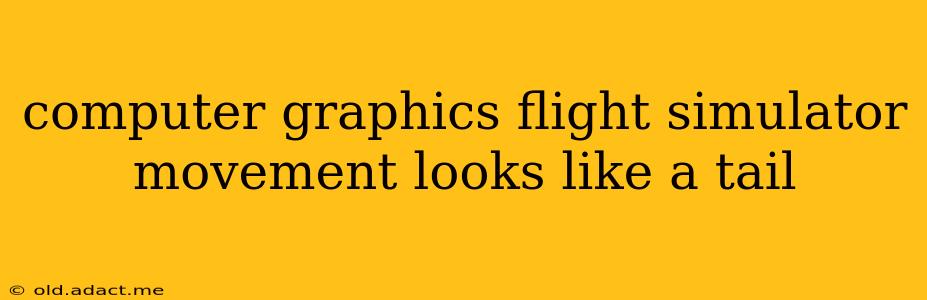Many flight simulator enthusiasts, especially those new to the hobby, find themselves frustrated by a phenomenon where their aircraft's movement seems oddly "tail-heavy" or unresponsive. This isn't necessarily a fault with the simulator itself, but often stems from misunderstandings about flight physics, improper control settings, or even issues with hardware. This guide will delve into the common causes of this "tail-heavy" feeling and offer solutions to get your virtual flying experience feeling more realistic and responsive.
What Causes This "Tail-Heavy" Feeling in Flight Simulators?
This sensation is often described as the aircraft feeling sluggish to respond to control inputs, especially those affecting pitch (nose up/down). The plane might feel difficult to maneuver, particularly at lower speeds. Several factors can contribute to this:
1. Incorrect Control Settings: Sensitivity and Deadzones
Many flight simulators allow for extensive customization of control settings. Improperly configured sensitivity and deadzones can lead to a "tail-heavy" feeling.
- High Sensitivity: Extremely high sensitivity can make small control inputs translate into large, jerky movements, masking the plane's actual response and giving a feeling of it being difficult to manage.
- Large Deadzones: A large deadzone means the controls need to be moved a significant amount before the simulator registers any input. This can make the plane feel unresponsive and sluggish, especially for delicate maneuvers.
- Calibration Issues: If your joystick, yoke, or rudder pedals aren't properly calibrated, the simulator may misinterpret your inputs, leading to unpredictable behavior.
2. Flight Model Configuration: Understanding Realism Settings
Flight simulators often offer different levels of realism in their flight model. A simplified flight model might not accurately reflect the subtle nuances of aircraft behavior, leading to a perception of tail-heaviness.
- Simplified Physics: Simulators with simplified physics may not accurately simulate aerodynamic forces, particularly at low speeds or with specific aircraft configurations.
- Incorrect Weight and Balance: If the aircraft's weight and balance aren't correctly configured within the simulator, it can drastically affect its handling characteristics. This is particularly important for aircraft with complex weight distributions.
3. Hardware Issues: Joystick, Yoke, or Rudder Pedal Problems
Problems with your flight control hardware can also contribute to the feeling of tail-heaviness.
- Stick Drift: If your joystick experiences stick drift (where the stick registers input even when it's not being moved), this can interfere with your control inputs and lead to unusual aircraft behavior.
- Calibration Issues (again): Ensure your hardware is correctly calibrated within both the operating system and the simulator itself.
How Can I Fix the "Tail-Heavy" Feeling?
Addressing this issue requires systematic troubleshooting:
1. Check and Adjust Your Control Settings
Start by carefully reviewing your control settings within the flight simulator.
- Reduce Sensitivity: Lower the sensitivity of your control inputs, especially for pitch. Start with small adjustments and test the responsiveness.
- Minimize Deadzones: Reduce the deadzones to a minimum, ensuring there's no noticeable delay between control input and aircraft reaction.
- Recalibrate Your Hardware: Follow the instructions in your flight simulator and your hardware manuals to recalibrate your joystick, yoke, or rudder pedals.
2. Review Your Flight Model Settings
Examine the flight model settings in your simulator.
- Increase Realism (if possible): If you are using a simplified flight model, consider switching to a more realistic one to achieve more accurate simulation of aerodynamic forces. However, be aware that more realistic models may require more skill and experience.
- Verify Weight and Balance: Double-check that the aircraft's weight and balance are correctly configured within the simulator, consulting the aircraft's documentation if necessary.
3. Investigate Hardware Problems
Troubleshooting hardware issues can be more complex:
- Test Your Hardware: Try using different controls (if possible) to rule out any hardware problems.
- Update Drivers: Ensure your joystick, yoke, or rudder pedals drivers are up-to-date.
- Seek Repairs or Replacements: If your hardware is faulty, you may need to repair or replace it.
4. Community Forums and Support
If you've tried all the above steps and are still experiencing issues, consider seeking assistance from the simulator's community forums or support channels. Sharing details about your setup, simulator version, and specific aircraft may help others diagnose the problem.
By carefully examining your controls, flight model, and hardware, you should be able to identify and fix the cause of your flight simulator's "tail-heavy" movement and enjoy a much smoother, more realistic flight experience.