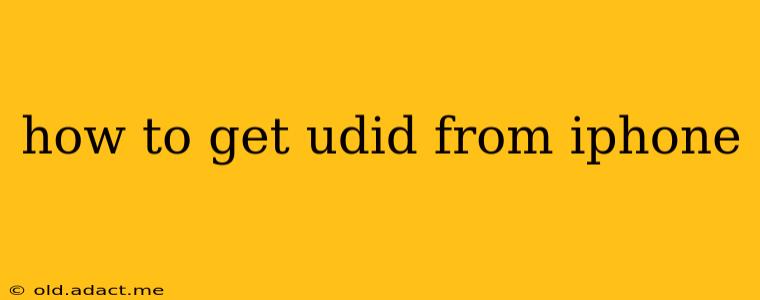Getting your iPhone's UDID (Unique Device Identifier) might seem like a technical hurdle, but it's not as daunting as it sounds. However, it's crucial to understand that Apple has largely deprecated the UDID, replacing it with other identifiers for privacy reasons. This guide will walk you through the historical methods and explain the current best practices.
What is a UDID?
Before we delve into how to obtain a UDID, let's understand what it is. A UDID is a unique 40-character alphanumeric identifier assigned to every iPhone (and other Apple devices) during manufacturing. It's essentially a device's fingerprint, allowing developers and other parties to uniquely identify a specific device.
Why is Obtaining a UDID Difficult Now?
Apple has phased out the UDID due to growing privacy concerns. Sharing your UDID broadly poses significant risks to your personal information. Therefore, directly accessing and retrieving it is significantly more difficult than it used to be.
Methods (Mostly Obsolete):
While some older methods might still work in very limited circumstances (like with older iOS versions or specific developer tools), they are generally unreliable and not recommended. These methods often involved using third-party applications or accessing device logs, practices that are now highly discouraged due to security risks.
Current Best Practices: Focusing on Alternatives to UDID
Since Apple has deprecated the UDID, relying on it is not a viable approach. Instead, developers and others needing device identification use these alternatives:
-
IDFV (Identifier For Vendor): This identifier is unique to an app from a specific vendor (developer) on a user's device. It resets if the user uninstalls and reinstalls the app, but it’s still valuable for analytics and attribution within the app developer's ecosystem.
-
IDFA (Identifier For Advertisers): This identifier is used primarily for advertising purposes, enabling targeted advertising across different apps. Users can reset the IDFA through their device's privacy settings. This should only be used for marketing and advertising purposes with appropriate user consent.
-
Other Device Identifiers (Limited Use Cases): Depending on your specific needs, other identifiers might be available, but they often require substantial authorization and are not publicly accessible.
Why Obtaining a UDID is Now Less Important:
Most use cases that previously required a UDID can now be effectively addressed with these privacy-preserving identifiers. Focusing on obtaining a UDID is usually unnecessary and potentially harmful to your device's security.
Addressing Potential Concerns:
-
What if a specific app or service still asks for my UDID? Be cautious! If a legitimate app requires a unique identifier, it should be using one of the aforementioned alternatives instead of the obsolete UDID. If they insist on the UDID, you should reconsider using the app or service due to potential security risks.
-
How can I protect my privacy regarding device identifiers? Regularly review your privacy settings on your iPhone, paying particular attention to settings related to advertising and tracking. Consider limiting the data apps are allowed to collect and utilizing features such as Limit Ad Tracking.
Conclusion:
While historical methods existed to obtain a UDID, Apple’s focus on user privacy has made directly accessing it extremely difficult, and doing so is generally not recommended. Focusing on the modern alternatives, such as IDFV and IDFA, is crucial for both developers and users seeking device identification while safeguarding personal information. Always prioritize your privacy and be wary of any apps or services that demand access to deprecated or insecure identifiers.