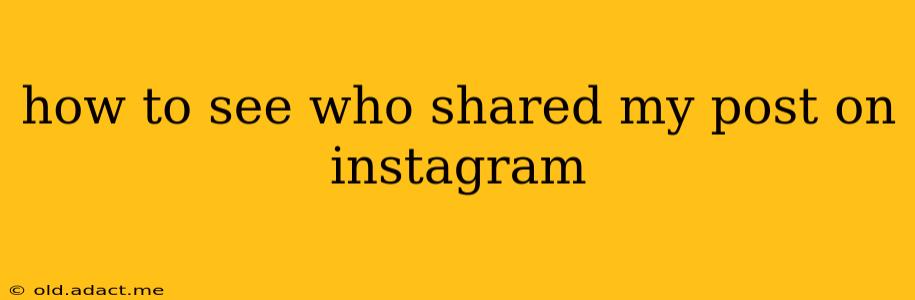Sharing content on Instagram is a great way to boost visibility and engagement. It's satisfying to see your post reach a wider audience, but knowing who specifically shared it can be valuable for building relationships with your community and understanding what resonates with your followers. Unfortunately, Instagram doesn't offer a direct, built-in feature to see a list of everyone who's shared your post. However, there are a few workarounds and strategies you can employ.
Can I See a List of People Who Shared My Instagram Post?
No, Instagram doesn't provide a dedicated feature to show you a list of users who shared your post. This is a common question, and the answer remains the same across different Instagram versions and accounts (personal or business). The lack of this feature likely stems from privacy concerns and the sheer volume of shares that could occur for a popular post.
How Can I Find Out Who Shared My Post?
While you can't get a definitive list, here are some ways to potentially discover who shared your content:
1. Manually Checking Your Mentions and Tags
This is the most straightforward method, though it's time-consuming and won't catch every share.
- Check your mentions (@mentions): If someone shares your post and includes your username in their caption, you'll receive a notification and see it in your mentions tab. This is most likely to happen if they are crediting you directly.
- Monitor your tags: If someone shares your post to their story or feed and tags your profile, you might see it through your activity notifications or by checking the posts tagged with your profile. This works more reliably for story shares.
2. Using Third-Party Apps (Proceed with Caution)
Several third-party apps claim to track post shares, but use caution. Many are unreliable, and some may even compromise your Instagram account security. Always thoroughly research any app before granting it access to your Instagram data. Look for apps with positive reviews and a strong reputation for security.
Important Note: Never use apps that promise features Instagram doesn't officially offer, especially those that require your password. Legitimate apps only access your Instagram data through Instagram's official API, without requiring your password.
3. Engaging with Your Audience
The most effective strategy is to foster a strong community. Encourage interaction by asking questions in your captions, responding to comments, and creating content that fosters discussion. Active engagement can help you indirectly learn who's sharing your content through their comments and conversations.
4. Monitoring Your Instagram Insights (For Business Accounts)
If you have a business account, Instagram Insights can provide some indirect data. While it won't show you individual sharers, it can tell you about the reach of your post, which can indicate if it's being widely shared. Look at the "Reach" and "Impressions" metrics for clues.
Why Doesn't Instagram Offer a Share Tracking Feature?
The reasons for Instagram's lack of a dedicated share tracking tool likely include:
- Privacy concerns: Tracking shares could be seen as an invasion of privacy for users who share content.
- Scalability issues: Managing a share tracking feature for billions of posts and users would be a massive technological undertaking.
- Potential for misuse: Such a feature could be used for things like mass tracking or unwanted monitoring.
Ultimately, while you can't directly see a list of everyone who shares your post, by using a combination of the methods described above, you can get a better idea of the reach and impact of your content. Focus on building a strong community and engaging with your audience, and you'll likely find ways to understand who's spreading the word about your posts.