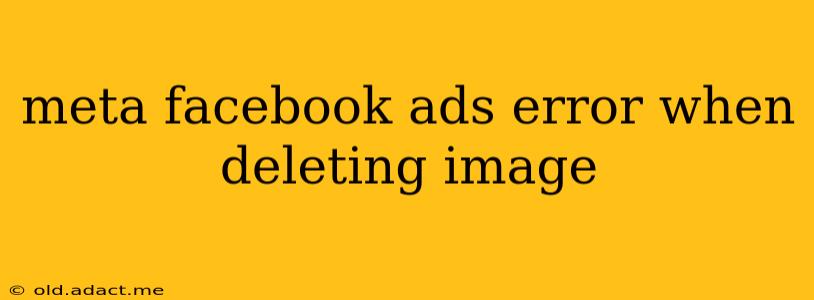Deleting an image from your Facebook ad campaign should be a simple task, but sometimes you encounter frustrating errors. This guide delves into common reasons why you might face a "Meta Facebook Ads error when deleting image" and provides effective troubleshooting steps to resolve the issue. We'll cover various scenarios and offer solutions backed by practical experience.
Why Am I Getting an Error When Deleting an Image from My Facebook Ad?
This error can stem from several sources within the Meta Ads Manager. It's not always immediately clear why the deletion process fails. Let's explore some key reasons:
1. Image in Use Across Multiple Ads or Campaigns
This is the most common culprit. If the image is linked to multiple ad sets or campaigns, deleting it from one place won't automatically remove it everywhere. Meta prevents accidental deletion that could disrupt active campaigns.
- Solution: Navigate to each ad set and campaign individually where the image is used. Delete the image from within each ad set or campaign's settings. This ensures a complete removal across all affected areas.
2. Server-Side Issues with Meta Ads Manager
Occasionally, temporary glitches or server-side problems within the Meta Ads Manager can cause unexpected errors, including image deletion failures.
- Solution: Try again after some time. Often, simply waiting 30 minutes to an hour can resolve temporary server problems. If the issue persists, check the Meta Ads Manager's status page for any reported outages or maintenance activities.
3. Browser Caching or Plugin Conflicts
Your browser's cache or conflicting browser extensions (plugins) can sometimes interfere with the proper functioning of the Ads Manager.
- Solution: Clear your browser's cache and cookies. Also, try disabling browser extensions temporarily to see if one is causing the conflict. Using an incognito or private browsing window can help determine if an extension is the problem.
4. Image File Corruption
Although less frequent, a corrupted image file itself could be the reason for the deletion error. Meta might be unable to process or remove a corrupted image file.
- Solution: If you suspect a corrupted file, replace the image with a new, properly formatted file. Ensure the new image meets Meta's ad specifications regarding file type, size, and dimensions.
What Are the Common Image Specifications for Facebook Ads?
To avoid future issues, ensure your images adhere to Meta's guidelines:
- File Types: Generally accepted formats include JPG, PNG, and GIF.
- Dimensions: The optimal dimensions depend on your ad format (image, video, carousel, etc.). Refer to Meta's official advertising guidelines for the most up-to-date specifications.
- File Size: Keep file sizes relatively small to ensure quick loading times and avoid exceeding upload limits.
How Can I Prevent This Error in the Future?
Proactive steps can significantly reduce the likelihood of encountering this error:
- Organized Campaign Structure: Maintain a well-organized campaign structure. This makes it easier to track image usage across multiple ads and campaigns.
- Regular Image Audits: Periodically review your campaigns to identify and remove unused images.
- Image Version Control: Keep backup copies of your ad images in a separate location. This is crucial for restoring images if accidentally deleted.
- Use the Meta Ads API: For large-scale ad management, consider using the Meta Ads API for more control and automation of ad assets.
By addressing these points and employing the solutions outlined above, you can effectively resolve the "Meta Facebook Ads error when deleting image" and maintain a smoother workflow for your advertising campaigns. Remember to always consult Meta's official documentation for the most current information on ad specifications and best practices.