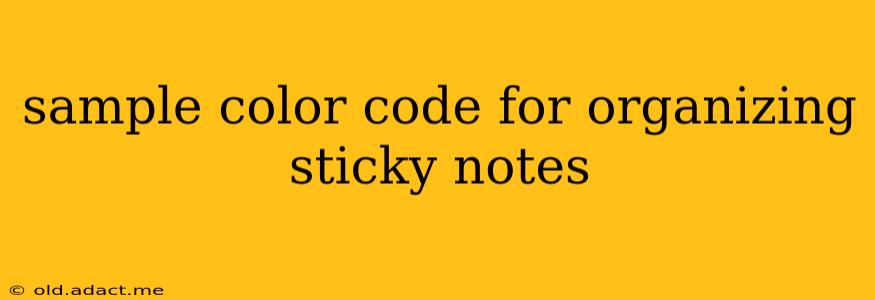Sticky notes are a fantastic tool for brainstorming, project management, and everyday organization. But with a stack of colorful squares, it's easy to get overwhelmed. Choosing a color-coding system can dramatically improve your sticky note organization and boost your productivity. This guide will provide you with sample color codes and strategies for effective note-taking.
What are the best colors for sticky note organization?
The best colors for organizing sticky notes are subjective and depend on your personal preferences and the nature of your tasks. However, associating specific colors with specific categories or priorities can make your workflow much more efficient. Consider using a color wheel for inspiration, ensuring enough contrast between colors for easy visual distinction.
How can I use color coding with sticky notes?
Effective color coding requires a consistent system. Here’s a breakdown of popular methods and color suggestions:
By Project/Task:
- Red: Urgent/High Priority tasks – deadlines looming, critical issues.
- Orange: Important tasks requiring attention – needs follow-up, pending decisions.
- Yellow: Ideas/Brainstorming – potential solutions, creative thoughts.
- Green: Completed tasks – provides a sense of accomplishment and tracks progress.
- Blue: Information/Research – gathered data, facts, and figures.
- Purple: Meetings/Appointments – scheduled events, reminders.
This is just a suggestion; feel free to adapt it based on your project needs. For instance, if you're working on multiple projects simultaneously, you could assign a specific color to each project: Project A (Red), Project B (Blue), Project C (Green), and so on.
By Task Type:
You could also categorize your sticky notes by task type:
- Red: Action Items – tasks that need to be done.
- Orange: Questions – points that need clarification or answers.
- Yellow: To-Do List – a list of pending tasks for the day.
- Green: Completed Tasks – tasks that have been successfully finished.
- Blue: Notes – information or observations related to a specific task.
- Purple: Ideas – potential solutions or improvement suggestions.
By Person/Team Member:
If you’re working collaboratively, assign colors to different team members:
- Red: John’s tasks
- Blue: Mary’s tasks
- Green: David’s tasks
This ensures clear responsibility and prevents confusion.
Using Different Shades for Sub-categories:
For more complex projects, utilize different shades of the same color to create sub-categories. For example, within your “Project A” (Red) category, you might use light red for planning tasks and dark red for execution tasks.
What are some additional tips for organizing sticky notes with color codes?
- Create a legend: Keep a small key or legend nearby that explains your color-coding system. This will help you remember the meaning of each color and maintain consistency.
- Use a whiteboard or corkboard: Arrange your color-coded sticky notes on a whiteboard or corkboard for a clear visual overview of your tasks and projects.
- Digital alternatives: Consider using digital sticky note apps that offer color-coding features and even more organizational options.
- Regular review: Periodically review your sticky notes and update your color-coded system as needed. This will prevent the system from becoming cluttered and disorganized.
By implementing a consistent color-coding system, you can leverage the power of visual organization and transform your sticky notes from a jumbled mess into a powerful productivity tool. Remember that the key is to find a system that works best for you and stick with it. Experiment with different colors and combinations until you find your perfect rainbow of productivity!