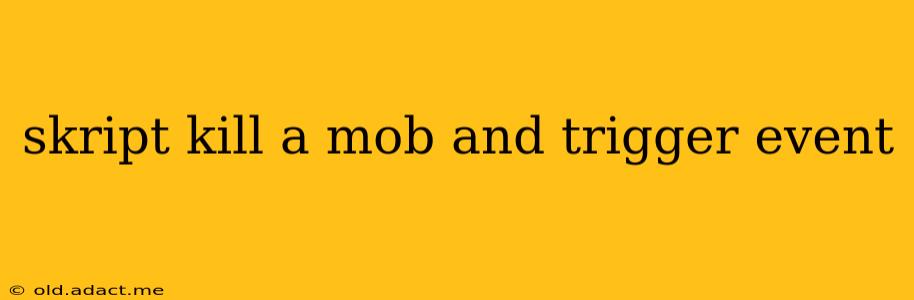Skript: Killing a Mob and Triggering Events
This guide delves into the intricacies of using Skript to orchestrate events upon the death of a mob. We'll explore various methods, ranging from simple to complex, covering crucial aspects like targeting specific mobs, executing custom commands, and handling potential pitfalls. Whether you're a novice or experienced Skript user, this comprehensive guide will equip you with the knowledge to craft robust and efficient scripts.
What is Skript?
Before we begin, it's important to understand what Skript is. Skript is a powerful plugin for Minecraft servers that allows you to extend functionality using a custom scripting language. This enables server administrators and players to create complex behaviors and automate tasks that would otherwise be impossible using only vanilla Minecraft commands.
Basic Skript for Mob Kill Events
The most fundamental way to trigger an event upon a mob's death is using the on entity death event. This event fires whenever any entity dies, including players and mobs. Here's a basic example:
on entity death:
if event-entity is a mob:
broadcast "A mob has been killed!"
This script broadcasts a message to all players whenever a mob is killed. It's simple but effective for demonstrating the core concept.
Targeting Specific Mobs
Often, you'll want to trigger events only when specific mobs die. Skript provides several ways to achieve this:
on entity death:
if event-entity is a zombie:
broadcast "A zombie has been slain!"
else if event-entity is a creeper:
broadcast "A creeper exploded!"
This script differentiates between zombie and creeper deaths, broadcasting a unique message for each. You can expand this to include any mob type supported by Minecraft.
Executing Custom Commands
Instead of simply broadcasting messages, you might want to perform more complex actions. Skript allows you to execute commands, using the send command expression:
on entity death:
if event-entity is a spider:
send "/give @p minecraft:spider_eye 1"
This script rewards the player who killed the spider with a spider eye. This is particularly useful for implementing custom rewards or penalties in your server.
Handling Multiple Events
What if you want to perform multiple actions when a mob dies? Simple! Just add more lines within the on entity death event:
on entity death:
if event-entity is a pig:
send "/give @p minecraft:porkchop 2"
play sound "entity.pig.death" at player
This script gives the player two porkchops and plays a pig death sound upon killing a pig. You can chain as many actions as you need.
Advanced Techniques and Considerations
-
Location-Based Events: You can refine your scripts further by specifying the location where the mob dies. This is particularly useful for creating area-specific events.
-
Player-Specific Events: You can target events based on who killed the mob using the
killervariable. This unlocks possibilities like individual rewards or consequences. -
Error Handling: Implementing error handling is vital for robust scripts. Use
try...catchblocks to handle unexpected events and prevent your script from crashing. -
Performance: For complex scripts involving numerous events or calculations, optimize your code to prevent server lag. Avoid unnecessary operations and use efficient Skript expressions.
This comprehensive guide provides a foundational understanding of how to use Skript to kill a mob and trigger events. Remember to experiment, refine, and expand upon these examples to create your own unique and engaging server experiences. With practice and a thorough understanding of Skript's capabilities, you'll be able to craft intricate and dynamic interactions within your Minecraft world.