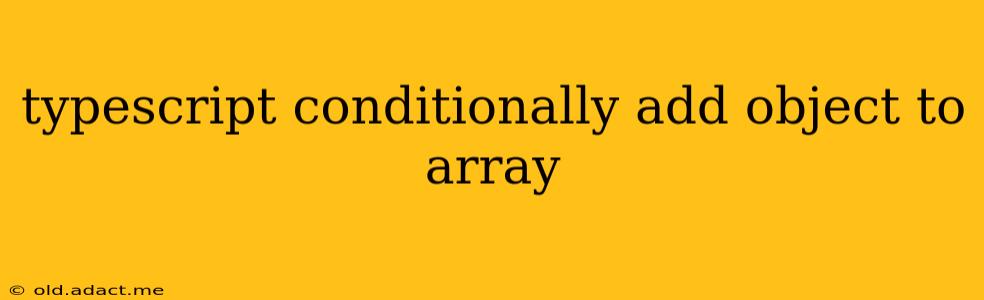Adding objects to arrays conditionally in TypeScript is a common task, often encountered when processing data or managing application state. This guide will explore several effective methods, focusing on clarity, efficiency, and best practices. We'll cover different scenarios and provide practical examples to illustrate each approach.
Understanding the Problem
The core challenge involves determining whether an object meets specific criteria before appending it to an array. This might involve checking properties, comparing values, or validating data integrity. Inefficient solutions can lead to bloated code, reduced performance, and potential bugs.
Methods for Conditional Object Addition
Several approaches can achieve this elegantly in TypeScript. We'll examine some of the most popular and effective ones:
1. Using if statements
This is the most straightforward approach, ideal for simple conditional logic.
interface User {
id: number;
isActive: boolean;
name: string;
}
const users: User[] = [];
const newUser: User = { id: 1, isActive: true, name: "Alice" };
if (newUser.isActive) {
users.push(newUser);
}
console.log(users); // Output: [{ id: 1, isActive: true, name: "Alice" }]
This example adds newUser only if the isActive property is true. This method is easily readable and maintainable for simple conditions.
2. Ternary Operator
For concise code, the ternary operator offers a more compact alternative.
interface Product {
id: number;
price: number;
inStock: boolean;
}
const products: Product[] = [];
const newProduct: Product = { id: 1, price: 29.99, inStock: false };
products.push(newProduct.inStock ? newProduct : {id: newProduct.id, price: newProduct.price, inStock: false});
console.log(products); // Output: [{ id: 1, price: 29.99, inStock: false }]
This adds the product regardless of the inStock status, demonstrating the versatility of the ternary operator.
3. filter and concat
For more complex conditions or when working with existing arrays, the filter method followed by concat offers a powerful approach.
interface Item {
id: number;
category: string;
}
const existingItems: Item[] = [{ id: 1, category: "A" }, { id: 2, category: "B" }];
const newItem: Item = { id: 3, category: "A" };
const filteredItems = existingItems.filter(item => item.category === 'A');
const updatedItems = filteredItems.concat(newItem);
console.log(updatedItems); // Output: [{ id: 1, category: "A" }, { id: 3, category: "A" }]
This example demonstrates filtering existing items and adding a new one only if it matches a specific criterion. This is particularly useful when you need to ensure uniqueness or adherence to specific rules within your array.
4. reduce method
The reduce method offers a flexible way to conditionally add objects while potentially performing other operations within the same loop.
interface User {
id: number;
name: string;
}
const users: User[] = [];
const newUser: User = { id: 1, name: "Bob" };
const updatedUsers = users.reduce((acc, curr) => {
// Add existing users
acc.push(curr);
//Add new user if not already present
if (!acc.find(u => u.id === newUser.id)) {
acc.push(newUser);
}
return acc;
}, []);
console.log(updatedUsers); //Output: [{ id: 1, name: "Bob" }]
This example uses reduce to accumulate users and conditionally add newUser if an existing user with the same ID is not found. This is efficient for large datasets.
Choosing the Right Method
The best method depends on the complexity of your conditional logic and the overall structure of your code. For simple conditions, if statements or ternary operators are perfectly adequate. For more intricate scenarios or bulk operations, filter with concat or the reduce method provide greater flexibility and efficiency. Remember to choose the approach that maintains readability and maintainability.
Error Handling and Best Practices
- Type Safety: Leverage TypeScript's type system to ensure that your objects have the expected properties before adding them to the array.
- Input Validation: Validate input data before processing to prevent unexpected behavior or errors.
- Immutability: Consider using spread syntax (
...) to create copies of arrays and objects, preventing unintended side effects. This promotes cleaner, more predictable code.
By carefully selecting the appropriate method and adhering to best practices, you can ensure that your TypeScript code efficiently and reliably handles the conditional addition of objects to arrays.